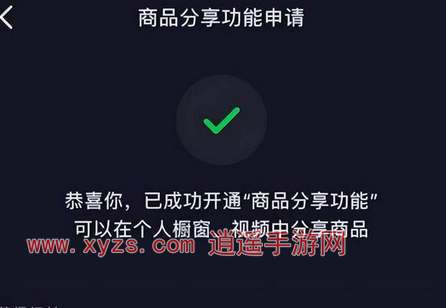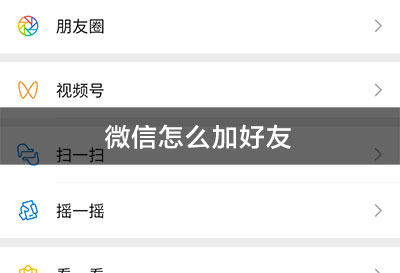2021淘宝618如何自动养猫
2023-05-04 17:31来源:xyzs作者: 逍遥手游网
2021天猫618养猫分十亿活动已经开启了,不少小伙伴们已经开始组队玩起来了,养猫到50级之后就可以直接累计拿61.8的红包,这个规则还是很简单的,福利也是简单粗暴,很多小伙伴想要知道如何自动养猫,那么接下来就跟着小编一起来看看吧。
2021淘宝618如何自动养猫
下载脚本软件
搜索下载auto.js软件,这个软件安卓7.0以上才可以使用,无障碍服务和悬浮窗权限一定要可以打开。

使用方法
1、打开Auto.js,右下角导入脚本;

2、打开淘宝,进入活动页面,点开任务列表界面;

3、点击Auto.js悬浮窗,点击脚本列表按钮;

4、点击运行按钮;这样就可以自动养猫做任务了.

以下是脚本信息,大家可以新建一个脚本文档复制粘贴,然后在脚本软件当中使用.
auto.waitFor();
var height = device.height;
var width = device.width;
toast("n设备宽" + width + "n" + "设备高" + height + "n" + "手机型号" + device.model + "n安卓版本" + device.release)
setScreenMetrics(width, height);
toast("设备高"+height);
autoplay();
function swipe22s(act){
while(textContains(act).exists()){
toast("存在" + act);
textContains(act).findOne().click();
sleep(1500);
swipe(width / 2, height - 500, width / 2, 0, 500);
sleep(2500);
swipe(width / 2, height - 500, width / 2, 0, 500);
sleep(10000);
swipe(width / 2, height - 500, width / 2, 0, 500);
sleep(8000);
if(textContains("完成").exists()){
back();
} else {
sleep(2200);
back();
}
sleep(1600);
}
toast("完成[" + act + "]检测");
sleep(2000);
}
function autoplay(){
if(textEndsWith("签到").exists()){
textEndsWith("签到").findOne().click();
sleep(1600);
toast("签到成功");
}
sleep(2000);
toast("完成[签到]检测");
swipe22s("去浏览");
swipe22s("去搜索");
swipe22s("去施肥");
swipe22s("去逛逛");
swipe22s("去完成");
toast("结束");
}
总结
以上就是所有内容了,希望能够帮助到大家
免责声明:文章图片应用自网络,如有侵权请联系删除
下一篇:狗狗币今日最新行情5月31日
 首页
首页