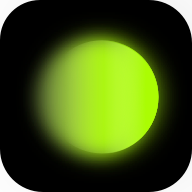爱笔思画x
安全检测12+
- 应用类别:摄影图像
- 更新时间:2025-11-18 11:54
- 开发者:暂无资料
时代标杆
应用介绍
爱笔思画x是一款可以帮助用户在这里进行绘画的手机软件,非常全面的绘画工具可以帮助每一位喜欢画画的用户,能够在这里自由的创作各种不同的作品,用户可以根据自己的需求智能的筛选自己喜欢的绘画类型进行创作,喜欢绘画的伙伴赶快下载体验吧。
热门推荐:手机画画工具软件 画画学习软件 AI画画软件 笔刷丰富的手机画画软件

《爱笔思画x》软件优势:
1.一种绘画工具都给用户提供了非常便捷的操作引擎,让用户可以快速的掌握。
2.绘画的每一幅作品都可以在这里与其他的小伙伴进行互相分享和交流。
3.在绘画的过程中可以自由的修改各种不同的参数,满足用户的绘画需求。
《爱笔思画x》软件亮点:
1.非常智能的画笔工具,可以给用户带来非常全面的色彩。
2.每一位用户在这里通过绘画都能够释放生活中的压力。
3.通过自由的修改页面的大小,可以帮助用户在这里进行很好的创作。
《爱笔思画x》如何导入照片教程:
1、打开爱笔思画XAPP。

2、点击我的图库。

3、在我的图库界面点击加号。
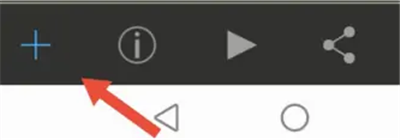
4、点击导入照片。
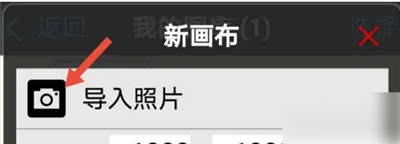
5、点击图库,选择想要插入的照片就可以了。

《爱笔思画x》软件测评:
各种不同类型的花币都给用户进行提供,用户可以根据自己的需求选择适合的画笔进行绘画,通过操作更多的作品,能够帮助用户随机解锁更加实用的道具,每一幅作品都可以保存到用户的相册,也可以分享给自己的好友,让每一位喜欢绘画的伙伴都可以在这里精心创作。
版本日志查看历史更新 >
爱笔思画x更新内容
版本: 10.1.0
[New Features]- Added "AI Super-resolution x2 (PNG)" to the Share button menu in My Gallery. (Images can be enlarged with high quality.)- Added adjustment layer function. (Located in the Layer Window's Add Special Layer button.)- Added color history function. (Recently used colors are displayed at the bottom of the color palette.)- Added color mode function. (You can change the color mode by selecting Tools > Canvas > Color Mode.)- Added "Invert Color" filter to the "Adjust Color" filter category.[Fixed Bugs and Problems]- Fixed a bug that caused canvas scaled images and layer scaled images to be incorrect when undo/redoing certain canvas tool operations with the layer window open.应用信息
- 应用评级:
- 当前版本: v10.1.0
- 游戏大小:32.06M
- 系统要求: 安卓系统5.2以上
- 支持语言 简体中文
- 包名:jp.ne.ibis.ibispaintx.app.hms
- MD5:497DE55052CF4600F575EC014B1D3D82
- 应用权限 查看
- 隐私说明 查看
- 备案号粤ICP备2022040948号-3A
同类推荐
更多相关榜单推荐
下载此应用用户还下载了
更多-
 mde绘画板查看
mde绘画板查看最火的AI绘画软件 ai自动生成绘画软件 免费好用的ai绘画软件 自动ai绘画 ai零基础绘画 ai高清绘画 绘画涂色软件 手机绘图软件 ai绘图生成软件 智能ai绘画软件
mde绘画板,学习更多的绘画技巧。
-
 Pofi无限绘画查看
Pofi无限绘画查看最火的AI绘画软件 ai自动生成绘画软件 ai零基础绘画 ai高清绘画 绘画涂色软件 手机绘图软件 ai绘图生成软件 智能ai绘画软件
Pofi无限绘画,无限创意绘画创作工具。
-
 AI简笔画查看
AI简笔画查看AI绘画 最火的AI绘画软件 ai自动生成绘画软件 免费好用的ai绘画软件 ai零基础绘画 ai高清绘画 手机绘图软件 智能ai绘画软件
AI简笔画,智能简笔绘画工具。
-
 Piece动画查看
Piece动画查看工具 实用工具 手机工具app 手机绘图软件
让你的动画创作更加轻松愉快
-
 AI文生图查看
AI文生图查看AI绘画 最火的AI绘画软件 ai自动生成绘画软件 免费好用的ai绘画软件 ai零基础绘画 ai高清绘画 智能ai绘画软件
AI文生图,文字一键生图,画风还可选择!
-
 爱漫域绘画查看
爱漫域绘画查看好看的ai绘画 ai生成绘画 ai虚拟绘画 自动绘画 自动ai绘画 新手绘画软件 安卓手机绘画软件 原创ai绘画 绘画涂色软件 ai绘图生成软件
爱漫域绘画,绘制出更多优质漫画。
-
 素描神器查看
素描神器查看AI绘画 最火的AI绘画软件 好看的ai绘画 手机ai绘画 免费好用的ai绘画软件 自动ai绘画 原创ai绘画
一款功能强大的ai绘画软件
-
 伴奏提取AI查看
伴奏提取AI查看音频剪辑 手机音频剪辑软件 手机音频剪辑 免费的音频剪辑
一款支持免费伴奏提取,分离人声、提取乐器等功能的音频软件
-
 pofi无限人偶查看
pofi无限人偶查看ai智能绘画 ai零基础绘画 安卓手机绘画软件 绘画涂色软件
 首页
首页